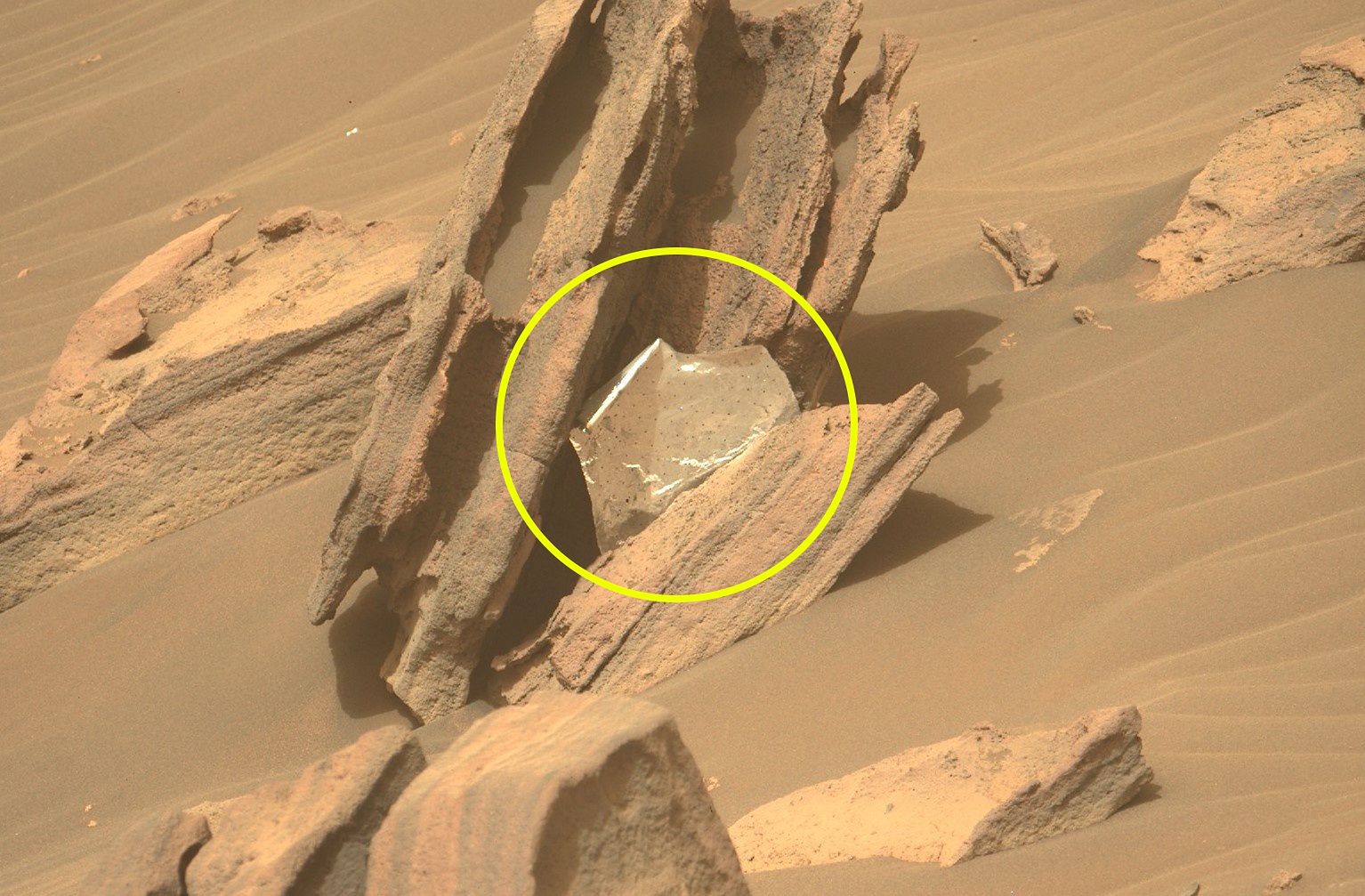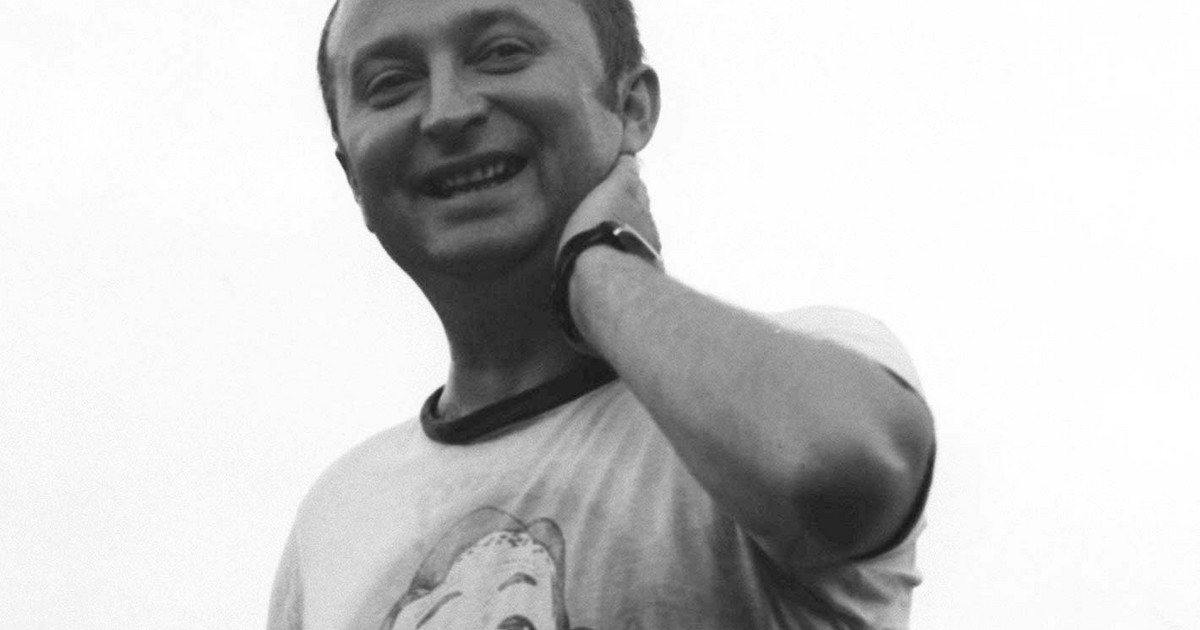YouTube is the most popular multimedia sharing site on the Internet. to watch movies on Youtube No need to register. Registration is required to upload your videos, as well as create a playlist and use additional features of the site.
YouTube users also have access to many extensions that are built for web browsers. Thanks to this, using the website using Chrome, Firefox, Opera or Microsoft Edge will be more pleasant and convenient for the user’s needs. Here are the best YouTube plugins for 2023.
enlarge – widening; Optimized for YouTube™ Significantly increases the functionality of the player integrated with the YouTube service. After installing this plug-in, the user can control the volume and video playback speed using the scroll wheel. Extension is also allowed Get rid of ads, and also allows you to create your own color themes and display a larger playback window. The add-on is available for Chrome, Firefox, Safari and Opera browsers.
Many users are constantly looking for ways to increase the size of Youtube videos. The solution is the plugin size master – Volume control. This extension allows you to increase the volume by up to 600%. separately for each tab in the web browser. The add-on is available for Chrome.
uBlock Origin is a great add-on that allows you to effectively block ads on YouTube. The plug-in’s operation relies on the use of several sets of filters that sort the content and allow only the required information to be shown. uBlock Origin is an extension available for Chrome, Firefox, Opera, Microsoft Edge and Safari web browsers.
Video Screenshot is a handy plug-in that allows you to take a screenshot of a YouTube video and save the image to your computer without using hotkeys and cropping player borders.. When you press the camera button, the screenshot is saved to your downloads folder in JPG or PNG format. The plugin can be used in Chrome and Firefox.
Paradify Chrome plugin allows the user to add any YouTube songs to Spotify playlist. How it works? After installing the plug-in, the Spotify icon will appear on the player. After clicking on it, the selected song will be immediately saved to your account in a new folder.
Bookmark is a handy plugin that allows you to add a bookmark at any point in the video. Thanks to this, you can play movies added to bookmarks from the parts you are interested in – without having to search for them. To bookmark YouTube videos, you just press “B” on your keyboard, which makes the extension intuitive.
See also:
YouTube has disappeared from TV. Will resetting the app help?

“Prone to fits of apathy. Introvert. Award-winning internet evangelist. Extreme beer expert.”



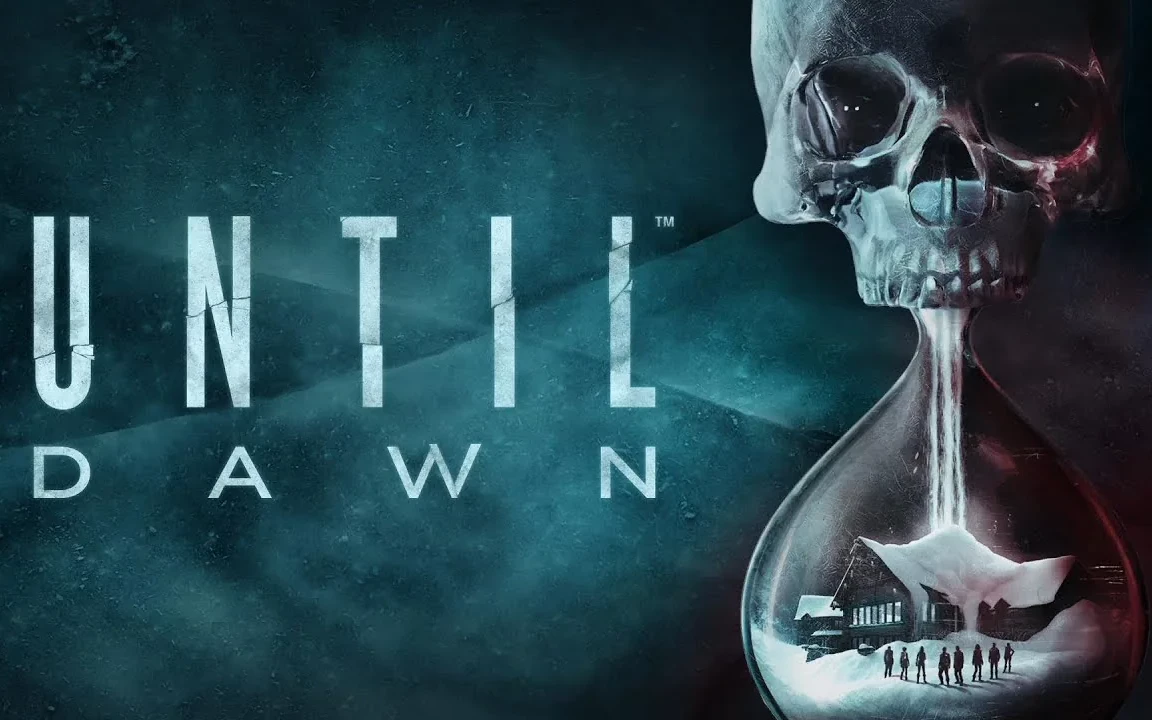

![This is what Manuela Michalak looks like now. See how the Big Brother star has changed over the years [zdjęcia – 9.01.2023]](https://d-art.ppstatic.pl/kadry/k/r/1/a1/3c/63b9638a0c810_o_original.jpg)