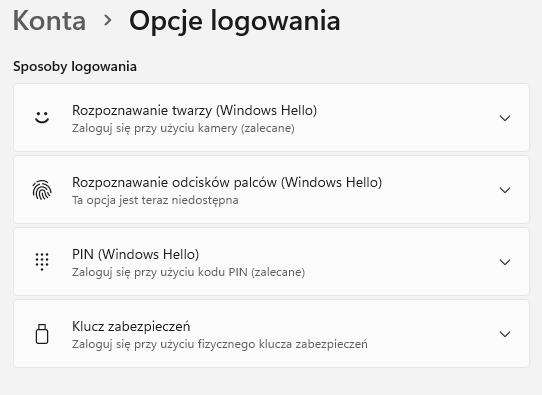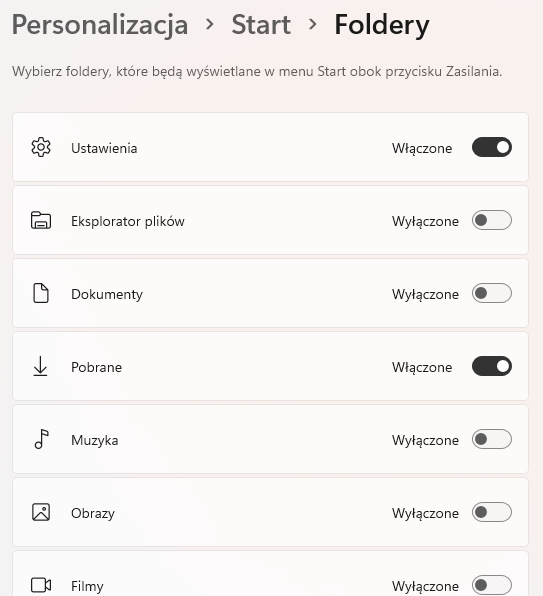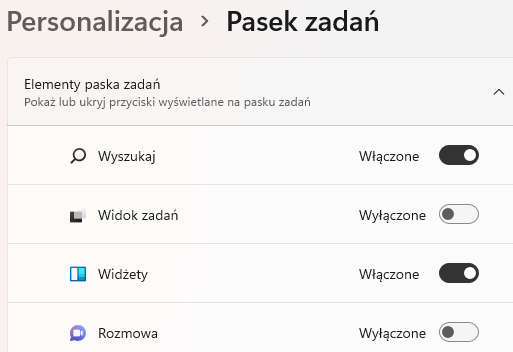If I were to go back to Windows 10, I wouldn’t do it for any treasure. Windows 11 It is a much better system. Its interface looks modern and the functionality enhances the user experience greatly. However, remember to adjust the main Windows 11 settings after installing the system.
See also: Here’s the new Microsoft Defender – a revolutionary app for just about every system
Windows 11 key settings
Use a Microsoft account
In a system that you personally own and operate, you have two options for setting up a basic user account: Microsoft account or local account.
Less experienced people will definitely prefer a local account because it’s something they’ve been using for decades. You don’t need to be online in this case, but it’s a worse option when it comes to security.
Using a Microsoft account offers three advantages that you can’t get with a regular local account:
- You can Enable two-factor authentication and Windows Hello, which allows you to sign in with a fingerprint scanner or a 3D face scanner.
- You can Enable system disk encryptionEven with Windows 11 Home.
- You can Restore your dataIf you forgot your password using Microsoft account recovery tools.
Plus, if you have a personal or family subscription to Microsoft 365, you get access to the Office apps and terabytes of cloud storage. Therefore, I highly recommend setting up a Microsoft account. The basic options can be found in the section: Settings > Accounts > Your Information.
Adjust Windows Hello settings in Windows 11
Windows Hello face authentication first appeared in Windows 10. It is an identity verification mechanism built into the Windows Biometrics platform (WBF) as a core component of Microsoft called Windows Hello. Face authentication uses a camera specifically configured for near infrared (IR) imaging to authenticate and unlock Windows devices. Windows Hello is also an option to sign in with a fingerprint scanner.
However, there is one thing to keep in mind. In both cases, the device must have the appropriate hardware. In the case of scanning the face – the laptop must have a camera and infrared sensors. Otherwise, Windows Hello will not work. In the case of a fingerprint scanner – these devices should be in the laptop (usually in the power button). It is also possible to purchase additional accessories to be able to use the face or fingerprint scanner.
I recommend Windows HelloBecause it’s a convenient and great way to keep your data safe. I’m using this feature on my Razer Blade 15, and I’m happy with it. Windows Hello options can be found in Settings > Accounts > Sign-in options.
cleaning bloatware
Who needs unnecessary apps that no one will use? It is better to remove it immediately. There may be at least a few of these types of programs. Depending on the user’s preferences, you can remove Instagram, the Xbox app, games (such as Solitaire), or Microsoft To Do. The user can do this from the start menu by clicking on “All applications”. Or you can go to Control Panel and Remove Programs section.
Pin folders to start menu
The Windows 11 Start Menu has been greatly simplified. At the top there is a section with pinned icons, and below is a shortcut area for recently used applications and documents. At the bottom of the list are your profile picture and the power button. Not everyone knows that in the settings More useful buttons can be added. This way we provide easy access to some common folders. These are the equivalent shortcuts in the column to the left of the Windows 10 Start Menu.
To add them, go to Settings > Personalization > Start > Folders.
Remove icons from the system board
Finally, it’s also a good idea to clean the taskbar icons. Some can be removed easily. Just go to Settings > Personalization > Taskbar and disable it from the menu.
Source: zdnet

“Prone to fits of apathy. Introvert. Award-winning internet evangelist. Extreme beer expert.”