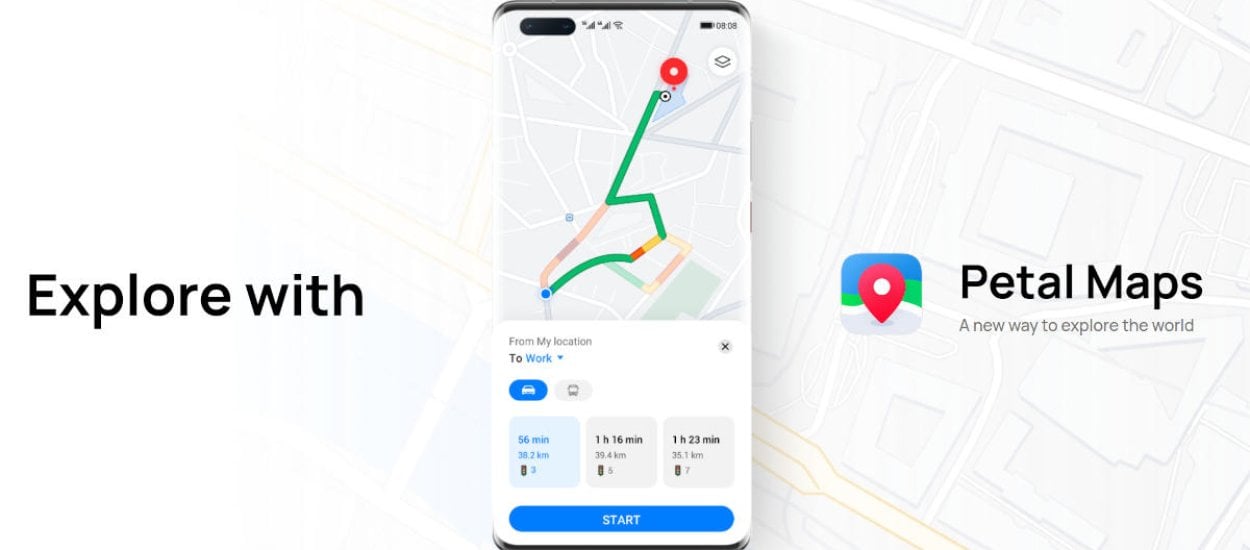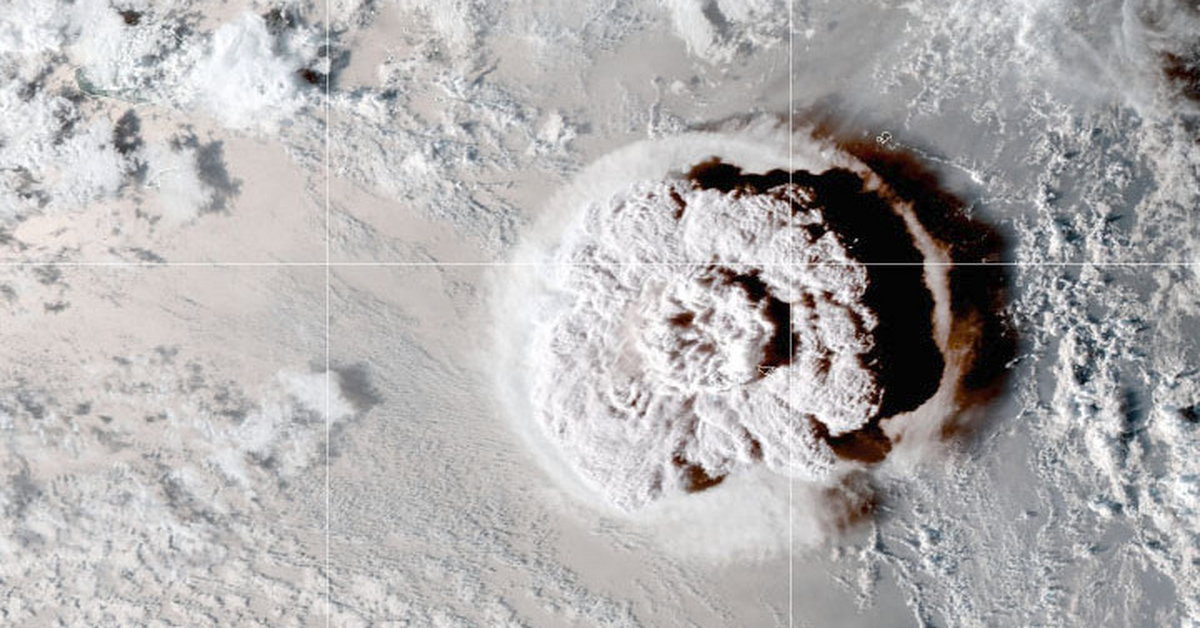Petal Maps – Could Huawei Maps be an alternative to Google Maps?
As smartphones have become an integral part of our daily travels, they have also become accompanied by map applications. Today, Google Maps is the leader, but there are many competitors in the market. Huawei smartphone users found themselves in a special situation, as access to Google services was very limited in 2019. The brand focused on its own ecosystem, which also includes mobile navigation – Petal Maps. Is the platform as good as Google Maps? Let’s find out.
Petal maps: origin and development
In May 2019, the Huawei brand came into the spotlight when the United States imposed a series of tough sanctions on the company. A key aspect of these measures was to limit Huawei’s access to technologies created by US companies, both in terms of software and hardware. This was a problem because the Chinese brand’s smartphones are based on Android, which is integrated with Google services like Play Store, Google Maps, Gmail and many more. So the sanctions looked like a disaster.
In the face of restrictions, Huawei has taken drastic measures. The company decided to accelerate investments in developing its own solutions, with the long-term goal of creating alternatives to Google services and providing customers with applications similar to those offered by the American giant.
In October 2020, the company launched Petal Maps, a navigation app based on TomTom Maps. The platform was built from the ground up to provide core features found in Google Maps, such as satellite imagery, turn-by-turn navigation, and different modes to support different modes of transportation. The partnership with TomTom has been a key component of Map Petal’s success. Thanks to this, the Chinese company gained quick access to accurate data and traffic information, which enabled the application to create accurate arrival times and optimal navigation routes. This partnership also provided access to offline global maps, which is important for using navigation without internet access. Since its debut, Petal Maps has evolved dynamically. The app is currently available in over 160 countries and regions, and offers almost all the features you would expect from such a platform.

Mapy Petal Contra Google Maps
When we think about choosing a navigation app, Google Maps seems to be one of the most obvious choices. But what happens when access to Google Maps is restricted, for example as is the case with Huawei smartphone users? If you don’t want to mess with APK files, feel free to use Map Petal.
Navigate step by step
Both Petal Maps and Google Maps provide advanced turn-by-turn navigation to help you get to your destination. This includes turn directions, route changes, and arrival times. Both apps also use voice prompts to help users stay on their way.
Offline maps
Offline maps are an important feature, especially when traveling in areas where internet access is limited. Both Petal Maps and Google Maps allow users to download and use area maps without Internet access.
Real-time traffic information
Knowing current traffic conditions can help you avoid traffic jams and delays. Both Petal Maps and Google Maps provide real-time traffic information, including data on road disturbances. Thanks to this, users can choose the optimal route.
Report traffic disturbances
Road safety is an essential aspect of travel. Both Petal Maps and Google Maps allow users to report road closures, accidents, and radar checks. This information is shared between users, which may help avoid dangerous situations.
Dark mode
Dark mode is a useful feature, especially when driving at night. Petal Maps and Google Maps both offer a solution that reduces eye strain in low-light conditions.
Support for custom vehicle icons
Personalization can make your navigation experience more enjoyable. Petal Maps allows users to choose from a variety of custom vehicle icons, allowing them to customize the navigation experience to suit their preferences. Custom icons are also available in Google Maps, but the selection is less extensive.
Exclusive Petal Map features
Petal Maps, as an alternative to Google Maps, offers many unique features that can capture the attention of users. Here are some of these solutions:
Easy to navigate roundabouts
When the navigation system tells us to take the fourth exit at the next roundabout, it’s not always as clear as we’d like. This is where Petal Maps offers an interesting feature. The circular zoom that appears at the top of the screen may seem strange at first, but it turns out to be incredibly useful. This helps to clearly understand the route and exit that must be taken when dealing with vehicular traffic.
Arrows on the road
Petal Maps can sometimes be more user-friendly than Google Maps. They display several arrows on the map, both on the route line and in front of each waypoint. While this may make the interface appear more crowded, the indicators help you better understand how to drive.
The progress bar
This little cosmetic addition on the right side of the window shows you exactly where you are on your route. In addition, in the same bar you will also find information about the current traffic situation, helping you understand what awaits you on the road without having to view the entire route and its traffic.
Satellite information
Have you ever wondered how the GPS on your smartphone works? Petal Maps offers an interesting feature – displaying satellite information. Clicking on the satellite icon opens a view of all visible satellites in the sky and information about the location accuracy in meters. This is a useful tool for those who are curious about how GPS technology works.
Area and perimeter measurements
Although it’s not something we use every day, there are definitely those who would like to use the option to take measurements. It allows you to measure distances between points on the map, but also to calculate the perimeter and areas of selected areas.
Petal Maps VS. Google Maps
Competition in the navigation application market is not only a battle for users, but also for continuous development and introduction of innovations. Huawei Petal Maps and Google Maps are constantly being developed to provide better user experiences. Ultimately, the choice between these platforms depends on the user’s individual preferences and needs. Petal Maps is a powerful alternative, especially for Huawei smartphone users, offering solutions that actually work on the road. Google Maps.
note. Important information at the end – Petal Maps are available not only in the Huawei App Gallery. The app can also be downloaded from the App Store and Google Play.

“Prone to fits of apathy. Introvert. Award-winning internet evangelist. Extreme beer expert.”