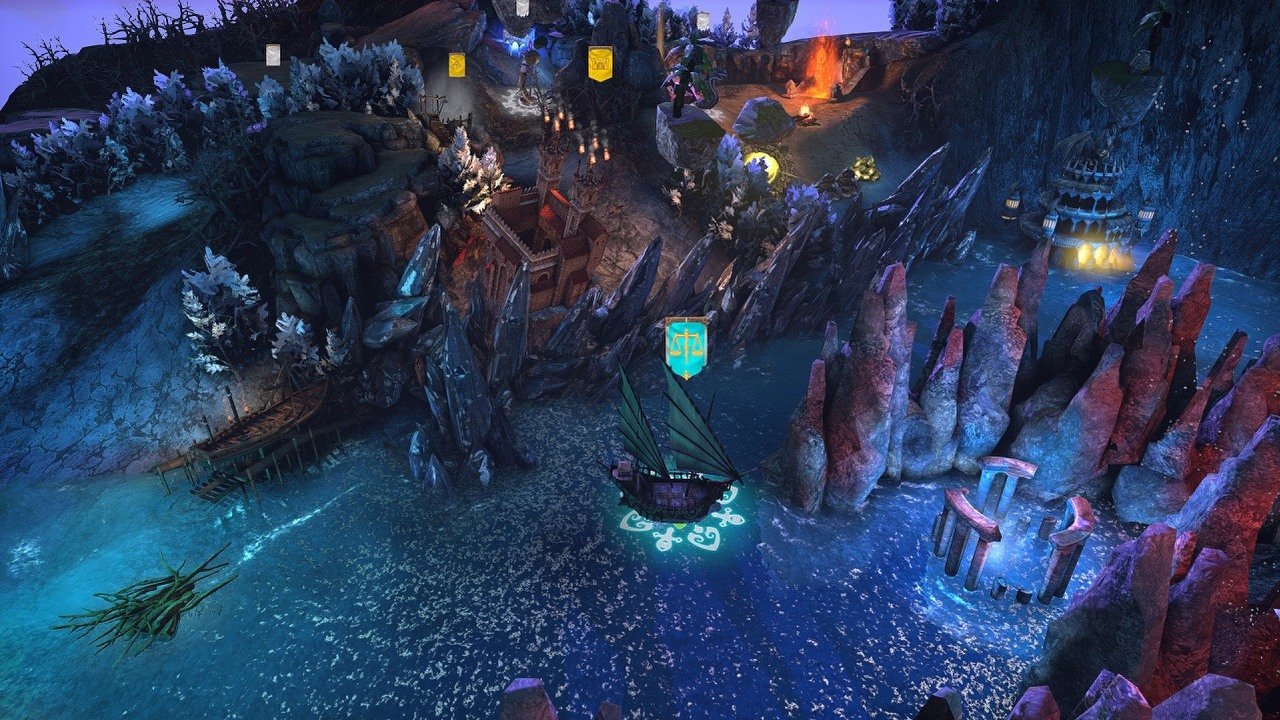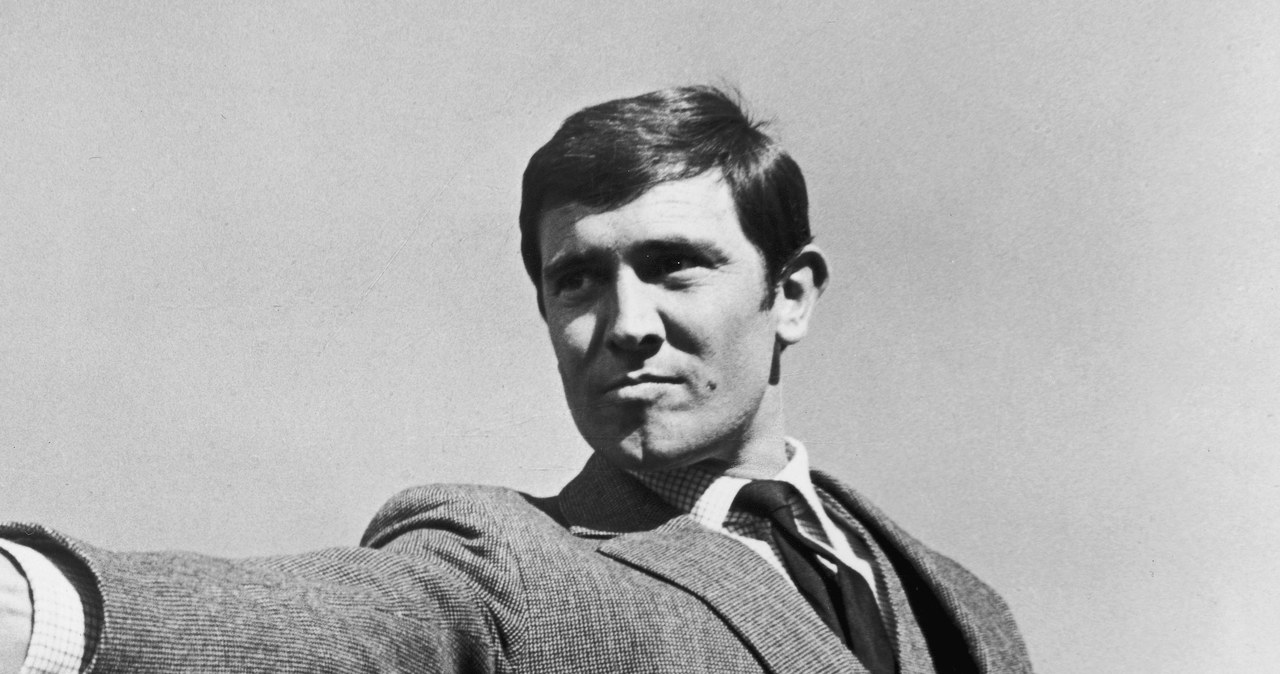As you well know, expanding the scope of content in computer games has become quite the norm in recent years. Thanks to this, we can see much higher details while maintaining relatively the same image quality at a higher frame rate. We have three important players in the market – NVIDIA with its DLSS. AMD with FSR and Intel with XeSS. Today we will look at the first two solutions.
For the test, I chose three new productions that deserve attention. Horizon: Forbidden West, which first appeared with AMD FSR 3, but after some time the developers decided to remove this scaling mode and return to AMD FSR 2.2. in addition to Hellblade 2 AMD offers FSR 3 i Ghost of Tsushima. All three titles are graphically stunning and have many supporters.
Implementing scaling techniques is essential for games that support ray tracing. If it weren’t for NVIDIA DLSS or AMD FSR, we wouldn’t be able to comfortably play Cyberpunk with track tracing, which is graphically stunning. However, personally, I feel that Horizon: Forbidden West could do better at maximum image quality settings, despite the lack of ray tracing support. I’m simply very impressed with the quality of the characters, the textures, and the sheer amount of detail. What’s important – the tests below only provide my personal impressions of playing each of these games. I’m adding comparison images and fps counts on my test rig. I will not go into detail about the technical aspects of DLSS and FSR. But I also plan to write such an article.
Comparison of image quality and performance taking into account NVIDIA DLSS 3 and AMD FSR 3 measurement technologies
Each of the above games implements scaling in its own way, making it difficult to standardize. I ran the tests on a powerful laptop Asus ROG Strix Scar 17 Equipped with an AMD Ryzen 9 7945HX processor, 32GB DDR5 RAM, and an NVIDIA GeForce RTX 4090 graphics card with 175W TDP. This device is capable of playing all of the above titles at 1440p at the highest image quality settings, while remaining smooth enough even with scaling turned off (Hellblade 2 is the most demanding of the three).
Ghost of Tsushima – (from left) Original, DLSS 3, FSR 3 and DLAA
I ran performance and image quality tests while standing in the same place and navigating the same locations. So let’s start with Ghost of Tsushima, because it is the hero of recent weeks and an item that has been perfectly optimized on PC. Aside from that, it’s an excellent game and will be appreciated by anyone who has played it for more than 10 minutes. In the case of the last item converted by Nixxes, we have a choice between NVIDIA DLSS 3 and AMD FSR 3 scaling, taking into account frame generation.
In the images above, you’ll see the differences between the original image, DLSS 3 in quality mode and FSR 3 in quality mode, as well as with DLAA anti-aliasing. Most importantly, owners of NVIDIA GeForce RTX 20 and 30 graphics cards can enable AMD framerate generation for increased performance. You will agree with me that there are no significant differences, and what’s more, after using a set of measurement technologies from AMD, we get up to 18 additional frames compared to the competitor’s DLSS 3. In the gameplay itself, I didn’t experience any lag or major differences. I also didn’t notice any artifacts around the objects. Everything was completely smooth and comfortable.
On the laptop mentioned above, in the case of NVIDIA DLSS 3 in quality mode with a frame generator and at a resolution of 1440p, I saw an average of 110 frames out. Switching to AMD FSR 3 allows generating approximately 128-130 frames.
Horizon: Forbidden West and Hellblade 2 are much more demanding
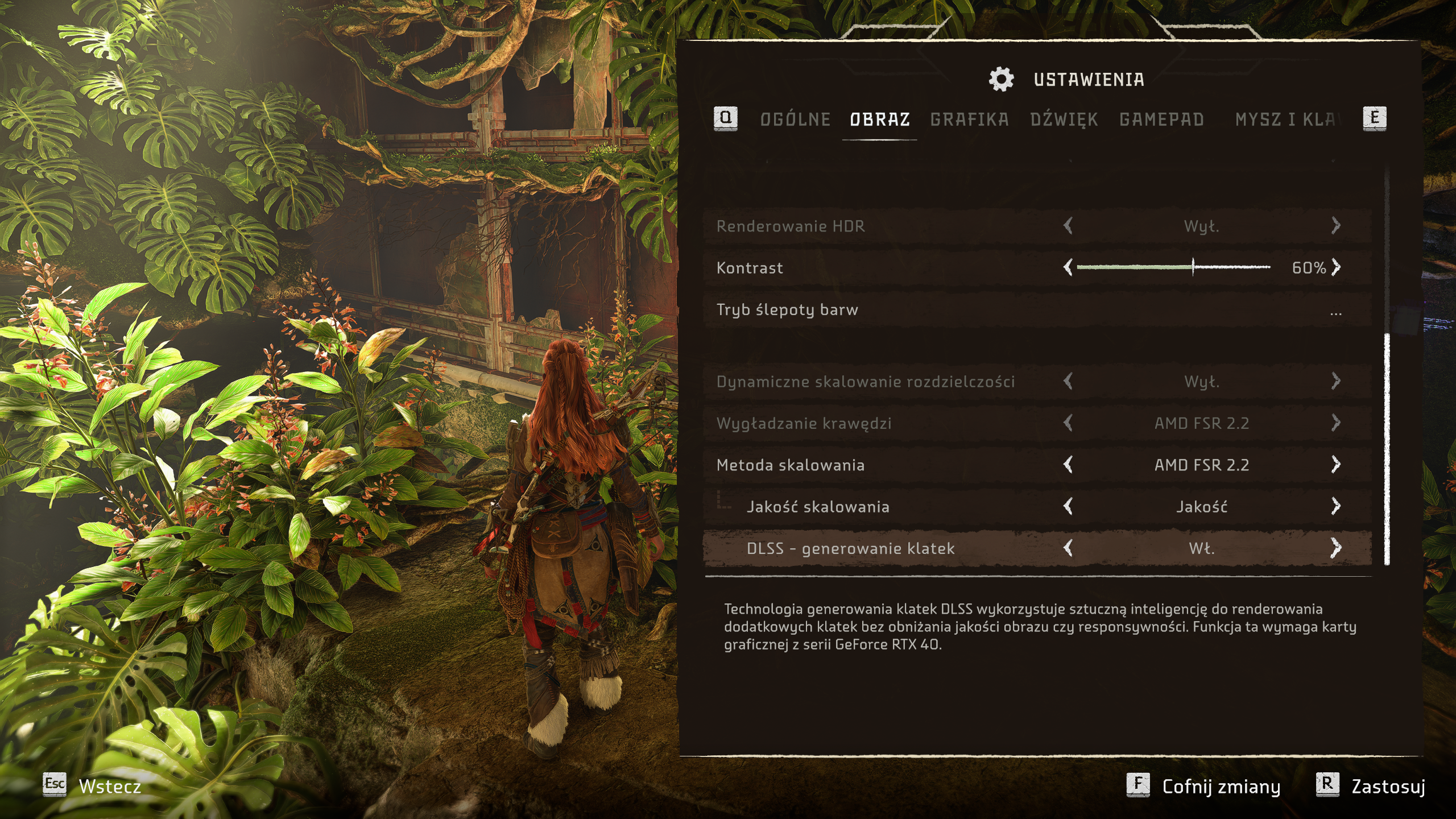
There is also an interesting situation in Horizon: Forbidden West. Here, without any scaling, the laptop was able to generate approximately 60 frames per second. This is enough for comfortable and comfortable playing. The differences lie in the choice of measurement technique. After enabling AMD FSR 2.2, I can still use the NVIDIA frame generator. Then the FPS number did not change compared to DLSS 3, reaching around 120 (in the specified location). I didn’t see much difference in image quality. This only changed after switching to NVIDIA DLAA with the frame generator enabled. Then objects became much better at smoothing edges, everything became much sharper, and the FPS number remained at 95-100, which I consider a very good result.
Horizon: Forbidden West – (from left) original, DLSS 3, FSR 2.2 and DLAA
Above you’ll find comparison images with one generated locally, using NVIDIA DLSS 3 and AMD FSR 2.2 with a frame generator. For me, it would be hard to tell the difference, but if you pay attention to detail, NVIDIA DLSS blurred the image a little less and also provided better smoothing. But these were literally marginal details.
I noticed the biggest differences in Hellblade 2. This item doesn’t look amazing compared to Horizon: Forbidden West Or Cyberpunk, however it is resource intensive. I’m not a fan of black bars either, but I understand that the idea was for a cinematic effect. There are closed walls on all sides, and the best facial expressions can be seen in the first or second part of The Last of Us. I don’t know what takes so much strength. On the aforementioned laptop, without any scaling, at 1440p and highest detail, I had an average of 43 frames. This is not a good result.
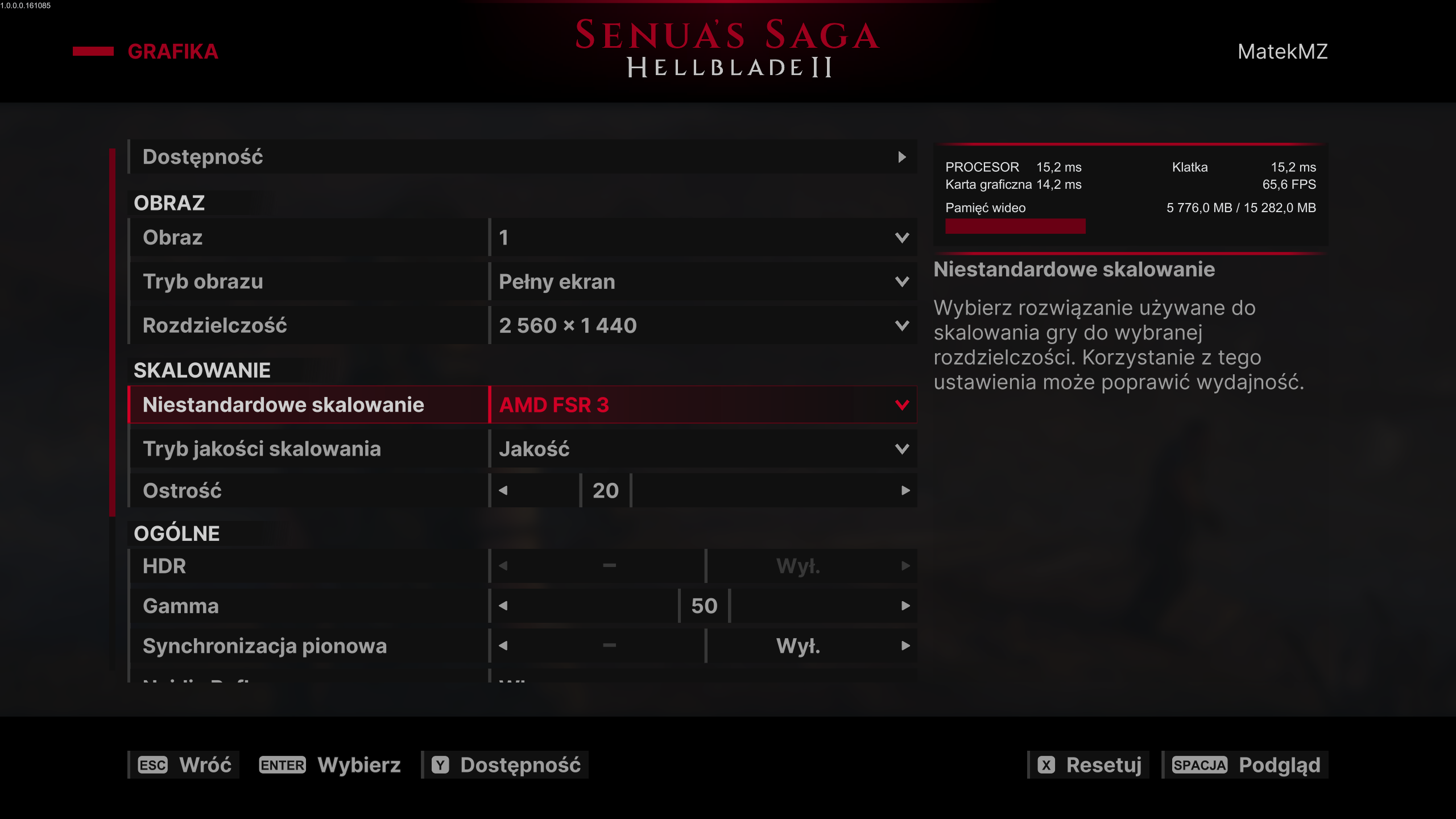
However, measurement is key here. After running NVIDIA DLSS 3 in quality mode, I could also select the frame generator and then achieve approximately 110-112 fps. When I switched to the AMD FSR 3, there was no frame generator and the image quality dropped noticeably. The frame count also barely stayed above 60. Switching to Performance mode only added 8 frames, and in Ultra Performance mode I had roughly 85 frames, which is still significantly less than DLSS 3 in Quality mode with the frame generator. The image quality was terrible. Everything is blurry and jagged – unplayable in my opinion.
Hellblade 2 – (from left) original, DLSS 3, AMD FSR 3 in quality mode and DLAA
In my opinion, Hellblade 2 is the title that implements AMD’s scaling technology and is the worst out of the three games. NVIDIA DLSS 3 without frame generator generates an average of 5-8 additional frames in each mode, at the same time ensuring a much nicer and less blurry image. But more importantly, after turning on DLAA and generating frames, there were really noticeable significant delays. After switching to DLSS 3, all of this went away and the gameplay became very responsive. This is also due to the much higher frame rate, but the differences are so significant that I was unable to play with DLAA, although I did achieve an average of around 75 frames.
Hellblade 2 with AMD FSR 3 in Ultra Performance mode
So, if you’re planning to play Ghost of Tsushima or Horizon: Forbidden West, you’ll be satisfied no matter what hardware you have. In the case of Hellblade 2, to achieve good fluidity, NVIDIA graphics cards work best, although the game is designed for the Xbox Series Confusion and confusion. Anyway, see above what this game looks like with the AMD FSR 3 in Ultra Performance mode. Clearly, the developers failed to implement this analogy.

“Prone to fits of apathy. Introvert. Award-winning internet evangelist. Extreme beer expert.”

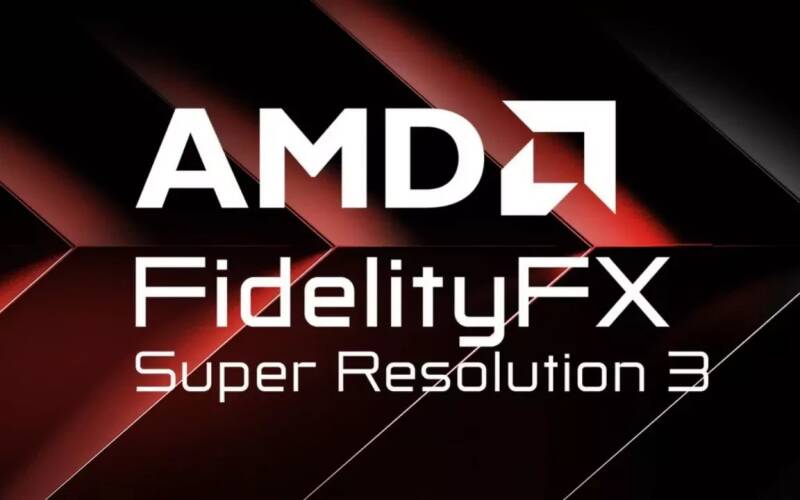
![Poles, be afraid! The fast-paced Netherlands beat their opponents off the field [WIDEO] Poles, be afraid! The fast-paced Netherlands beat their opponents off the field [WIDEO]](https://pliki.meczyki.pl/file/507425/important.jpg)